 |
| David Hayward Sales Manager Zantra JAD |
Hello and Welcome to the first in our series of Zantra's guide to Google. I'm David and over the next few months I'm going to look at how a giant organisation such as Google can actually help, support and improve your business; how to get the most out of Google and how to do it all for free.
The first in the series looks at Google Places; I had planned on writing this later in the series, but following some changes in the way Google displays search results I thought businesses local to us in Devon and Cornwall should know this now!
We've previously covered a few Search Engine Optimisation Tips with Nigel from Clarihon and plan to follow up this guide with blogs covering Google Mail, Shopping, Check Out, Blogger, Calendar YouTube and Google Documents.
I hope you enjoy the blog, that you can see a clear benefit and find the help and instructions easy to follow. If you have any questions then please give me a call.
What is Google Places?
It’s a directory of places, businesses, services and general things in a local area. It integrates with Google Maps and shows people searching for your business exactly where you are. It will display your opening hours and key information about the products and services you provide. Most importantly it will display your contact details and a link to your website.
In essence Google Places is very similar to people using Yell.com or Thomson Local to search; but it’s completely free to get listed and used more frequently by people looking for local services and businesses.
Are you familiar with Google Maps? This is a tool which can be found at http://maps.google.co.uk/ and can be used for all sorts of things, from driving directions to searching a local area and looking at locations in Street View.
Why is Google Places vital to my business?
An estimated 50% of searches online contain a ‘local component’; so people are searching for a product/service and a location at the same time. Google has recently changed the way it displays search results because of the demand for quality location based results, so now you don’t even need to type ‘Plymouth’... I simply searched for ‘Restaurant’ in the below example and small local results have appeared ahead of massive websites such as London Eating, TopTable and Wikipedia.
I’ve not had to tell Google where I am, it knows my location because of my IP address and automatically shows me these local listings ahead of everything else and guess where it gets this information from... Google Places.
“It’s all the power of Google, focused on the local area”
The previous example is just what happens when I make a regular search on Google.co.uk but the impact of Google Places reaches much further, to searches I make on Google Maps and even searches I make from my iPhone.
See these examples of looking for Plumbers on my phone or a Guitar Shop searching from my laptop.
How can I get my business listed on Google Places?
The first step is to visit www.google.co.uk/places, you’ll need a Google Account so either log-in or sign up. One thing to note is that if you are signing up for the first time you don’t need a Google e-mail address. You can use your own business e-mail address with Google Places.
What follows is fairly straight forwards so we won’t go into things exactly step by step; we’ll just highlight a few key things you’ll need to know to make your listing as successful as possible.
Firstly, you will be asked to enter your main business phone number to see if there is already a listing on Google Places for your business.
In our case yes, JAD Logic already had a listing. We've already blogged about Zantra Technology buying JAD Logic and since we therefore have an exciting new company, Zantra Group, I’m going to create a new listing for Zantra Group.
Once you’ve passed the phone number test Google Places will ask you for your basic company information; company name and address and then your website and contact details. As you fill in your information, the live preview of your listing on the right hand side will change; so don’t worry if this isn’t perfect straight away.
You’ll also be asked for further information including a description of your business and a number of category’s and these are very important. This section will not only form the basic content of your listing, but also provide Google with the information required to match your listing to search results. So you need to spend a little time considering what key words people might use if they were looking for someone in your line of business.
With regard to categories, you can select up to five. You may not agree with the suggestions which Google Makes; i.e. for Zantra the best matches are IT Consultant and Computer Consultant - neither of which are a perfect as we offer many more services. However it's best to make sure you use as many of the pre-defined categories as possible as custom categories are not as effective in searches.
Next you’ll be asked about your service location; do you own a shop in which case customers come to you or do you provide a service such as roofing or plumbing, in which case you travel to your customer’s location. Make sure you get this right, as this will have an impact on the way your listing is found.
As you get further down the page, the Live Preview on right hand side keeps moving too. So you may need to go all the way to the bottom of the page to view it fully.
Putting your opening hours on your listing will also show up in searches, so make sure they’re accurate. Clearly this is a great way of letting people know whether they can make it to your shop before you close or whether it’s worth calling you now or waiting until tomorrow.
You have the option to add photos and videos to make you listing more interesting and guess what? It’ll also help improve your search rating. We have an article coming soon about how to start with Video.
The ‘additional details’ section will require a little extra thought; this is not the place to start cramming in key words rather a space to share vital information about your business. A good quality description will serve you better than a list of 100 key words.
Before you click submit, look at the map on the right hand side... is the pin in the right place? If not then click on the ‘fix incorrect marker location’ link below the map on the right hand side.
It’s really important that the pin is in exactly the right place, as it’s likely if people are coming to you then they will look for you location on Street View. If the pin is in the wrong place, they won’t be able to see you and they won’t be able to find you.
If everything is correct, hit submit.
What happens next - Validating your listing:
If this is your first listing then your only option is to wait for a postcard to arrive. This will take around 2-3 weeks and you’ll be given a web link and a unique code to enter to validate your Google Place.
Google do this to stop people from putting incorrect listings on Google Places; data quality is paramount and therefore they’ll only send postcards to the address on your listing. Once your postcard has arrived and you’ve validated your listing, Google will be a little more flexible, even texting you a code in order to confirm changes etc.
Summary
If you do not appear on Google Places, Google Maps or on the local listings on Google.com then sign up for Google Places immediately. It really is vital for your business and right now your competition could be pinching your customers.
Google is the biggest Search Engine in the world and Google Maps is the most popular location based search portal. With the recent changes to the way results are displayed, if your business isn’t listed on Google Places then a huge amount of people will not be able to find you.
Don't pay someone to create a Google Maps listing for you. It's quick and easy to create a listing and if you create it, you have complete control. I’m aware of some people who have paid in excess of £200 for their business to be listed in Google Maps and Google Places, don’t fall for it!
As one final tip, once your business is listed then ask your customers to post a review. The more reviews you have the further up the list you'll be.
As one final tip, once your business is listed then ask your customers to post a review. The more reviews you have the further up the list you'll be.
If you have any questions then please give me a call. I'd be happy to discuss further with any business based in the South West (UK) and help you understand how to use this and other technology to your advantage.
David Hayward
Sales Manager
Zantra JAD
t: 01752 786 000
m: 07824 828 326
e: david.hayward@zantragroup.co.uk
w: http://www.zantragroup.co.uk/
twitter: @ZantraJAD
Sales Manager
Zantra JAD
t: 01752 786 000
m: 07824 828 326
e: david.hayward@zantragroup.co.uk
w: http://www.zantragroup.co.uk/
twitter: @ZantraJAD




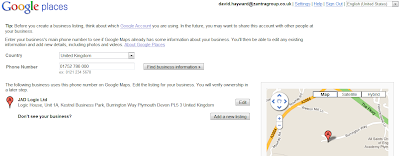
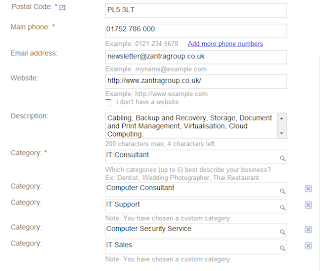


No comments:
Post a Comment